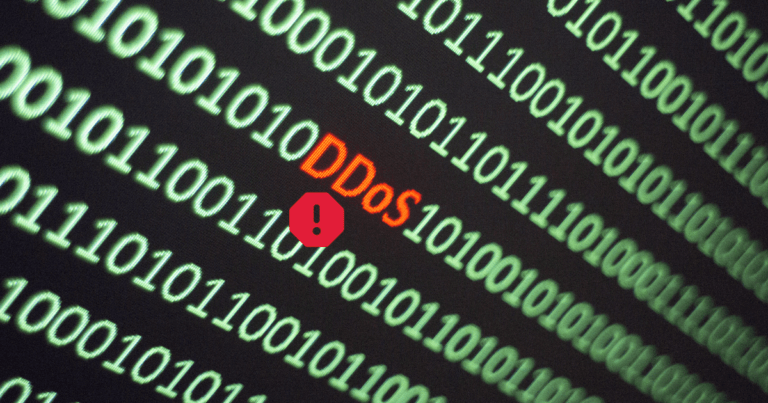Managing multiple endpoints across a network can be challenging due to the diverse ecosystem of devices used by employees. FortiClient EMS helps by streamlining endpoint management and strengthening network security.
What is FortiClient EMS?
FortiClient EMS serves as a centralised management hub for administering FortiClient endpoints. This means you can efficiently oversee a multitude of endpoints running FortiClient, so you gain valuable visibility into their status and activities across the network. With FortiClient EMS, administrators can assign security profiles to these endpoints, ensuring that each device adheres to specific security protocols.
The Advantages of FortiClient EMS
Integrating with Microsoft Active Directory is seamless. Adding a domain from an Active Directory server effortlessly incorporates endpoints into the EMS environment, simplifying the onboarding process.
One of the great features of FortiClient EMS is its capability to push policies and updates to endpoints in real-time. When a FortiClient connects to EMS, the assigned policies are automatically pushed to the device, ensuring consistent enforcement of security measures. Another thing to note is that any updates or changes to policies are quickly sent to the endpoints, making sure that they are always up to date with the latest security protocols.
Deploying FortiClient
Deploying FortiClient on endpoints is made easy with FortiClient EMS. Capable IT managers can create deployment packages and distribute them through Active Directory, or install them seamlessly via the download link from the available server. This exceptional flexibility ensures that endpoints are equipped with essential security measures. Once deployed, endpoints can be organised into groups, and policies containing security profiles can be assigned to these groups. Therefore, this detailed approach allows you to customise security configurations based on specific requirements, ensuring optimal protection for each endpoint.
Getting Started
In our demo above, you can watch a manual installation of FortiClient on a Windows 10 endpoint and see how it seamlessly integrates with EMS. Once managed by EMS, the endpoint’s details are readily accessible, allowing administrators to monitor its status and perform essential tasks such as running scans and managing security profiles.
Furthermore, FortiClient Endpoint Management provides comprehensive visibility into endpoint activity, allowing administrators to track events and monitor software installations across all endpoints. This level of insight empowers you to proactively address security concerns and mitigate potential threats.
FortiClient EMS provides a complete solution for managing and securing endpoints within a network. Its user-friendly interface, smooth integration with Active Directory, and real-time policy enforcement make it a valuable asset for organisations looking to manage endpoint connections. It also provides visibility into the status, system information, and signature details of endpoints, making it easier to manage and troubleshoot issues efficiently.
Book a Demo
For a personalised demo of the system and for a review of how it could benefit you, get in touch to arrange a meeting with one of our Fortinet specialists.
Want more info?
You can also download a detailed overview of the FortiClient EMS solution here.