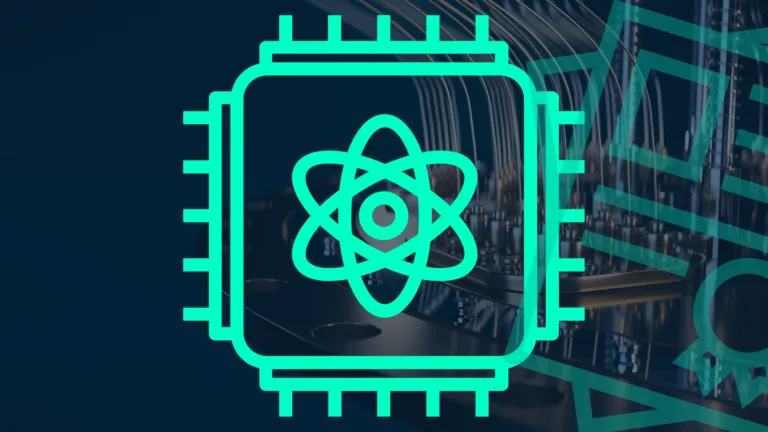Meet Donald, our experienced Technical Manager. In this blog post, he takes us through a quick demonstration of F5 Distributed Cloud, showcasing how effortlessly you can ensure maximum uptime and protection for your web applications.
Getting Started
F5 Distributed Cloud can be implemented with ease and speed. In the demo video, Donald showcases how he secures an FP Coin website with a valid certificate, walking through the process step by step.
Load Balancer Setup
The first step is setting up a load balancer. Donald gives the load balancer a name and specifies the domain – in this case, Fp-coin.fulloroxyLabs.com. Opting for an HTTPS load balancer with an automatic Let’s Encrypt certificate ensures a secure connection.
Origin Pool Configuration
To direct traffic between the cloud and his on-premises application, Donald creates an origin pool containing the public IP address of the on-premises application. This foundational step lays the groundwork for seamless communication between the cloud and on-premises infrastructure.
CNAME Delegation and Let’s Encrypt Verification
Configuring the CNAME delegation is crucial for directing traffic through the cloud. Additionally, Donald sets up the CNAME for Let’s Encrypt verification, ensuring the validity of the SSL certificate.
Enhancing Security
After getting the website up and running on the cloud, Donald goes a step further by putting in place a strong security policy. He implements a simple yet highly effective WAF (Web Application Firewall) policy and links it to the application. This policy automatically applies high and medium-level signatures, optimises threat detection, activates threat campaigns, blocks harmful bots, and reports suspicious and legitimate bots.
Quick Security Check
To ensure everything is in place and working effectively, Donald triggers an attack signature to test the security measures. Thankfully, the attack is promptly blocked, and the support ID corresponds with the log message.
Unveiling the Potential
This brief demonstration only provides a glimpse of the features and solutions offered by F5’s Distributed Cloud. It can be used to quickly and securely establish and safeguard web applications. Additionally, it offers DDoS mitigation with the following benefits:
- Avoid Disruption: Stay connected and maintain online operations even in the face of a DDoS attack. F5 Distributed Cloud detects and halts attacks before they impact your network and applications, offering real-time protection.
- Boost Operational Efficiency: Say goodbye to manual responses to cyber-attacks. The DDoS protection solution, backed by F5 security professionals, reduces the time spent on addressing threats, enabling your team to concentrate on strategic responsibilities.
- Access Comprehensive Threat Insights: Benefit from a centralised console that offers transparent visibility into attack mitigation. Gain valuable insights before, during, and after an attack, enhancing your overall situational awareness.
- Trim Operating Costs: Mitigate risks at the edge by reducing unwanted and malicious traffic. This will not only alleviate the strain on critical infrastructure but also reduce bandwidth consumption and infrastructure costs, leading to a more cost-effective security solution. Our system has a mitigation capacity of over 17 Tbps.
Now that you have discovered how F5 Distributed Cloud can work for your organisation. The platform’s user-friendly interface and robust security measures make it an invaluable tool for achieving maximum uptime and safeguarding your online assets.
Want to find out more about how Distributed Cloud can help protect your infrastructure? Contact us today so that we can access your requirements.