FortiClient, a Fortinet Security Fabric integration, provides endpoint visibility through telemetry. It ensures that all Security Fabric components – FortiGate, FortiAnalyzer, EMS, managed APs, managed Switches, and FortiSandbox – have a unified view of endpoints in order to provide tracking and awareness, compliance enforcement, and reporting.
Traditional virtual private network (VPN) tunnels or new, automatic ZTNA tunnels available within FortiClient provide secure remote connectivity, security, and protection for endpoints local or remote.

FortiClient provides remote web filtering, delivering web security and content filtering. The web application firewall provides botnet protection and granular application traffic control including web-based applications and software as a service (SaaS).
FortiClient ZTNA works with FortiOS to enable secure granular access to applications no matter if the user is local or remote. Each session is initiated with an automatic, encrypted tunnel from FortiClient to the FortiOS proxy point for user and device verification. If verified, access is granted for that session.
FortiClient provides flexible options for VPN connectivity. It supports both secure sockets layer (SSL) and Internet Protocol security (IPsec) VPN. The split tunneling feature enables remote users on SSL VPNs to access the Internet without their traffic having to pass through the corporate VPN headend, as in a typical SSL VPN tunnel.
FortiClient helps organizations reduce their attack surface with vulnerability scanning and optional autopatching. Combined with zero trust access principles, this approach can enhance an organization’s hygiene and security posture.
By integrating with FortiClient Cloud Sandbox and leveraging FortiGuard global threat intelligence, FortiClient prevents advanced malware and vulnerabilities from being exploited.
Ransomware attacks have increased recently. In response, this product has introduced new ransomware protection, with the ability to roll back changes made by malicious programs, putting the endpoint back to a pre-infection state.
In our expert demo you can watch a manual installation of FortiClient on a Windows 10 endpoint and see how it seamlessly integrates with EMS. Once managed by EMS, the endpoint’s details are readily accessible, allowing administrators to monitor its status and perform essential tasks such as running scans and managing security profiles.
You can read more about the Forticlient Unified Endpoint Agent in this free download.
Or fill out the form to ask a question or book a no obligation demo with a Fortinet expert.
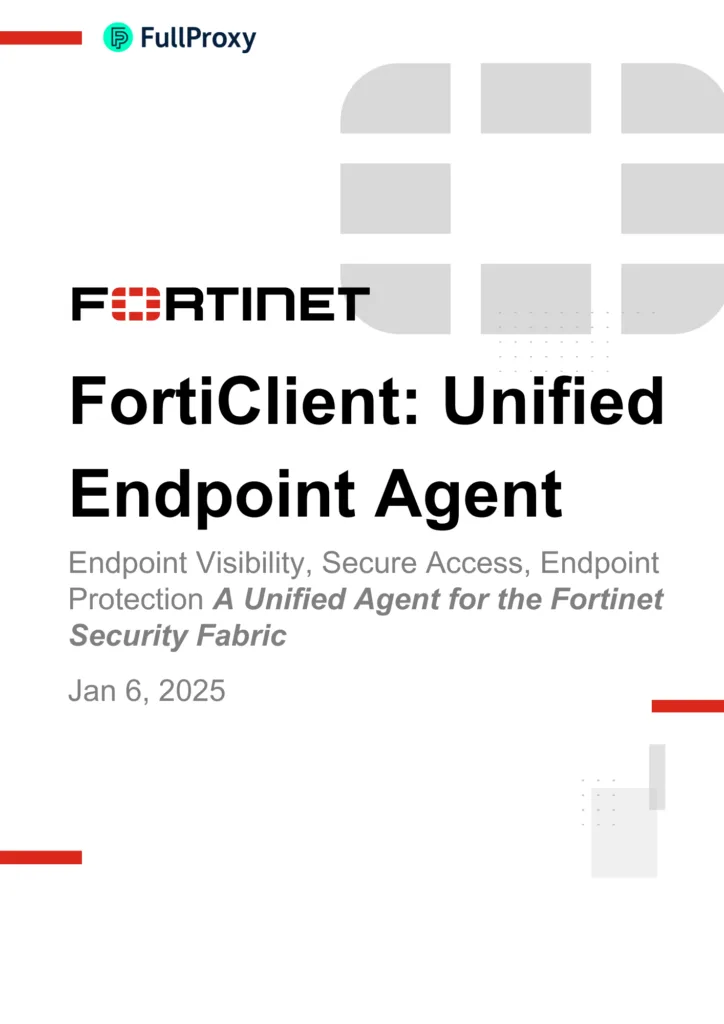






Sign up to our monthly newsletter for trends, technology updates and exclusive content from our senior consultants.

Scotland’s expert cyber security consultants, with the proven, premium expertise you need. F5, Fortinet & AppViewX specialists.
Get in touch to learn more about how we can help secure your environment and get quicker ROI from your investment.